When you borrow a ebook from public Library, what you are really downloading is an .acsm file. There is a lot of confusion about this file type as the .acsm is not your actual eBook. It is just a link to your eBook that allows a program like Digital Editions to download the actual book, When Digital Editions sees the .acsm file it will automatically download the PDF or ePUB file, which is the actual eBook, so you only remove drm from epub/pdf file, not from .acsm file.
This tutorial is to remove your public library ebook and convert it to .mobi format using Calibre.
What You Need:
- Adobe Digital editions, install at here
- ePub DRM Removal : application that remove drm, download from ebook converter
- Calibre, download at here
1). Install Adobe Digital editions, you can skip to next step if you have already installed.

2). Open epub/pdf ebook in digital editions, you must make you can open ebook digital editions.
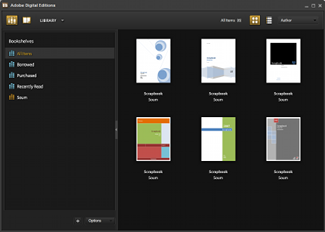
3) After add DRM epub in digital editions library, Run ePub DRM Removal, select epub books from Digital Editions library folder or Sony reader library folder, set output epub file location and filename.
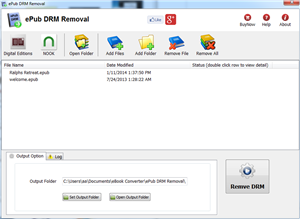
4) When you’re ready to removal DRM protection , click “Removal DRM” button. After a few seconds, you’ll have an new ePub book in output folder.
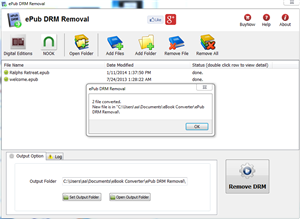
5) Once find decrypted ePub file in Windows Explorer , run calibre and drag and drop new epub into calibre.
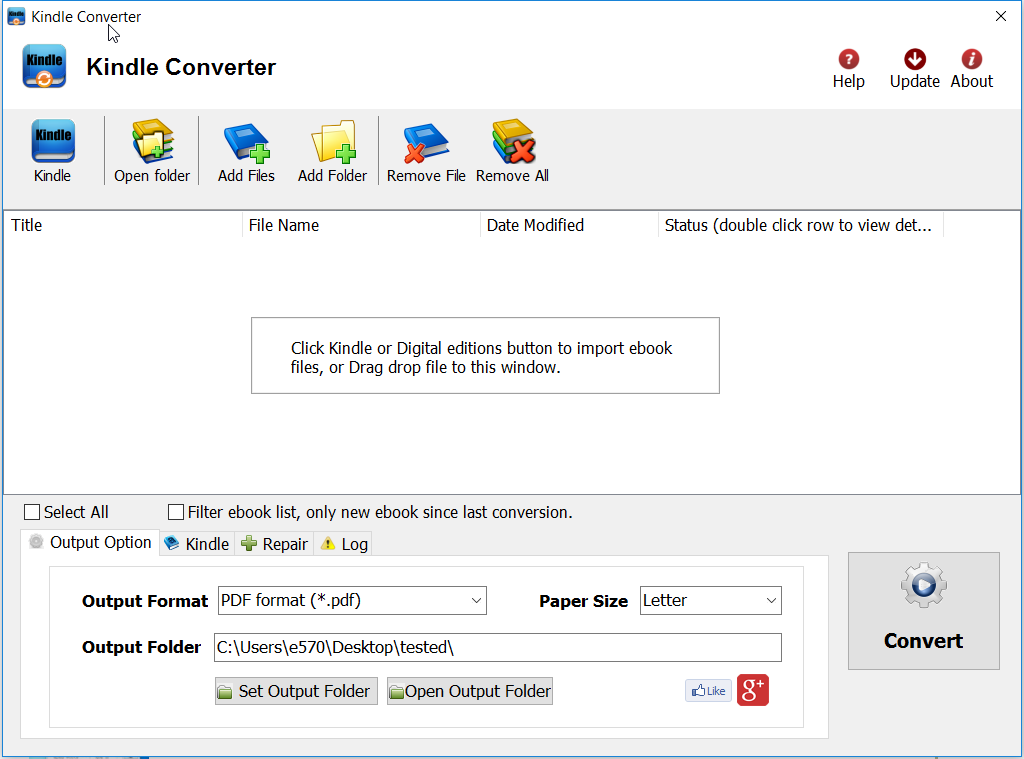
6). Select your file and click Convert E-books.
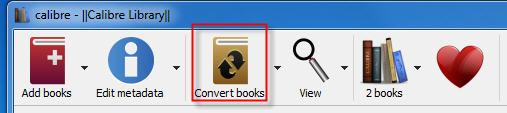
7). In the pop-up window that appears in the drop down box on the right hand side make sure that Output format is selected as Mobi format.
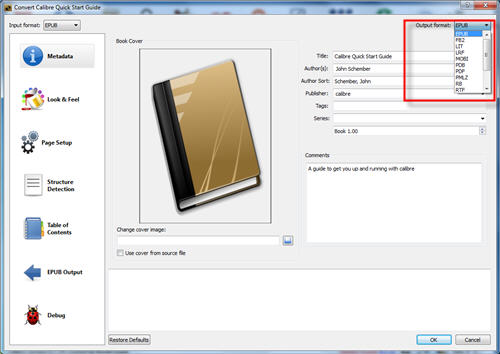
8). It will work fine and create a new azw file that support by Kindle, just copy new .azw file to Kindle, you can read Public library book in Kindle, enjoy reading….
Hello everyone! If interested about a free converter tool, I suggest to have a look at kitpdf.com and try converting your files. No need for installation, just upload documents and see the resulted conversion.
ReplyDeleteThanks worked....how do I get full version :)
ReplyDeletedid not work for me
ReplyDeleteThanks for sharing your info.....In order to accurately and quickly convert books in any formats like XML, Quark, PDF. HTML, RTF, etc. into digital Ebooks; we provide faster Epub conversion services to our clients that are cost effective and complete in all respect. Clients wanting to avail our conversion service can contact us by visiting ebristo.com.
ReplyDeleteEpub Conversion
Such a Nice post. Thanks for Awesome tips Keep it up
ReplyDeletekindle-drm-removal-crack
This site have particular software articles which emits an impression of being a significant and significant for you individual, able software installation.This is the spot you can get helps for any software installation, usage and cracked.
ReplyDeletekindle-drm-removal-crack
cleaning suite pro crack
Best Software And Latest Version
ReplyDeleteKeywords Crack
Kindle DRM Removal Crack
PDFMate PDF Converter Pro Crack
Nice Post.Kindle DRM Removal Crack
ReplyDeleteGreat set of tips from the master himself. Excellent ideas. Thanks for Awesome tips Keep it up
ReplyDeletetechnocom-batch-files-printing-Full Keygen
helicon-focus-pro-Serial key
hitman-pro-crack
kindle-drm-removal-Lasans key
golden-software-voxler-crack
tomabo-mp4-downloader-pro-crack
ReplyDeletePretty great post. I simply stumbled upon your blog and wanted to mention that I have really loved surfing around your blog posts. Great set of tips from the master himself. Excellent ideas. Thanks for Awesome tips Keep it
kindle-drm-removal-crack
tenorshare-reiboot-pro-crack
vidmate-apk-crack
3delite-professional-tag-editor-crack
tweak-ssd-version-crack
Epub Drm Removal: How To Read Public Library Ebook In Kindle >>>>> Download Now
ReplyDelete>>>>> Download Full
Epub Drm Removal: How To Read Public Library Ebook In Kindle >>>>> Download LINK
>>>>> Download Now
Epub Drm Removal: How To Read Public Library Ebook In Kindle >>>>> Download Full
>>>>> Download LINK Ha
Epub Drm Removal: How To Read Public Library Ebook In Kindle >>>>> Download Now
ReplyDelete>>>>> Download Full
Epub Drm Removal: How To Read Public Library Ebook In Kindle >>>>> Download LINK
>>>>> Download Now
Epub Drm Removal: How To Read Public Library Ebook In Kindle >>>>> Download Full
>>>>> Download LINK Jr